2024. 7. 15. 19:44ㆍComputerScience/FreeBSD
3.7 Resource Services
All systems have limits imposed by their hardware architecture and configuration to ensure reasonable operation and to keep users from accidentally (or maliciously) creating resource shortages. (오오.. 모든 시스템은 한계를 가진다 by 안정성)
At a minimum, the hardware limits must be imposed on processes that run on the system. It is usually desirable to limit processes further, below these hardware-imposed limits. The system measures resource utilization and allows limits to be imposed on consumption either at or below the hardware-imposed limits. (하드웨어 제약을 고려하여, 시스템의 자원을 활용하도록 OS가 컨트롤한다는 의미)
Process Priorities
The default scheduling policy in the FreeBSD system is managed by the share scheduler that gives CPU scheduling priority to processes that have not used CPU time recently. This priority scheme tends to favor processes that execute for only short periods of time - for example, interactive processes. The priority selected for each process is maintained internally by the kernel. The calculation of the priority is affected by the per-process nice variable. Positive nice values mean that the process is willing to receive less than its share of the processor. Negative values of nice mean that the process wants more than its share of the processor. Most processes run with the default nice value of zero, asking neither higher nor lower access to the processor.
It is possible to determine or change the nice currently assigned to a process, to a process group, or to the processes of a specified user. Many factors other than nice affect scheduling, including the amount of CPU time that the process has used recently, the amount of memory that the process has used recently, and the current load on the system. (nice 변수 값 이외에도 다양한 요인들이 스케쥴링에 활용됨)
In addition to the share scheduler described here, the FreeBSD system also has a real-time scheduler available. The real-time scheduler allows processes to precisely control their order of execution (순서가 중요한 경우) and the amount of time given to each process. The details of the share and real-time scheduling algorithms are described in Section 4.4.
Resource Utilization
As a process executes, it uses system resources such as the CPU and memory. The kernel tracks the resources used by each process and compiles statistics describing this usage. The statistics managed by the kernel are available to a process while the latter is executing. When a process terminates, the statistics are made available to its parent via the wait family of system calls.
The resources used by a process are returned by the system call getrusage. The resources used by the current process, or by all the terminated children of the current process, may be requested.
The following information is included:
• The amount of user and system time used by the process
• The memory utilization of the process
• The paging and disk I/O activity of the process
• The number of voluntary and involuntary context switches taken by the process
• The amount of interprocess communication (IPC) done by the process
The resource-usage information is collected at locations throughout the kernel. The CPU time is collected by the statclock() function, which is called either by the system clock in hardclock(), or, if an alternate clock is available, by the alternate-clock interrupt process. The kernel scheduler calculates memory utilization by sampling the amount of memory that an active process is using at the same time that it is recomputing process priorities. The vm_fault() routine recalculates the paging activity each time that it starts a disk transfer to fulfill a paging request (see Section 6.11). The I/O activity statistics are collected each time that the process has to start a transfer to fulfill a file or device I/O request, as well as when the general system statistics are calculated. The IPC communication activity is updated each time that information is sent or received.
Resource Limits
The kernel also supports limiting certain per-process resources. These resources include the following:
(프로세스의 자원 사용에 제한을 거는 것)
• The maximum amount of CPU time that can be accumulated
• The maximum bytes that a process can request be locked into memory
• The maximum size of a process’s data segment
• The maximum size of a process’s stack segment
• The maximum amount of private physical memory that a process may have at any given moment
• The maximum amount of private or shared physical memory that a process may have at any given moment
• The maximum amount of physical memory that a process may have dedicated to socket buffers
• The maximum size of a file that can be created by a process
• The maximum size of a core file that can be created by a process
• The maximum number of simultaneous open files for a process
• The maximum number of simultaneous processes allowed to a user
For each resource controlled by the kernel, two limits are maintained: a soft limit and a hard limit.
All users can alter the soft limit within the range of 0 to the corresponding hard limit. All users can (irreversibly) lower the hard limit, but only the superuser can raise the hard limit. If a process exceeds certain soft limits, a signal is delivered to the process to notify it that a resource limit has been exceeded. Normally, this signal causes the process to terminate, but the process may either catch or ignore the signal. If the process ignores the signal and fails to release resources that it already holds, further attempts to obtain more resources will result in errors.
Resource limits are generally enforced at or near the locations that the resource statistics are collected. The CPU time limit is enforced in the process context-switching function. The stack and data-segment limits are enforced by a return of allocation failure once those limits have been reached. The file-size limit is enforced by the filesystem.
Filesystem Quotas
In addition to limits on the size of individual files, the kernel optionally enforces limits on the total amount of space that a user or group can use on a filesystem. (파일시스템 할당량에 대한 제한) Our discussion of the implementation of these limits is deferred to Section 9.4.

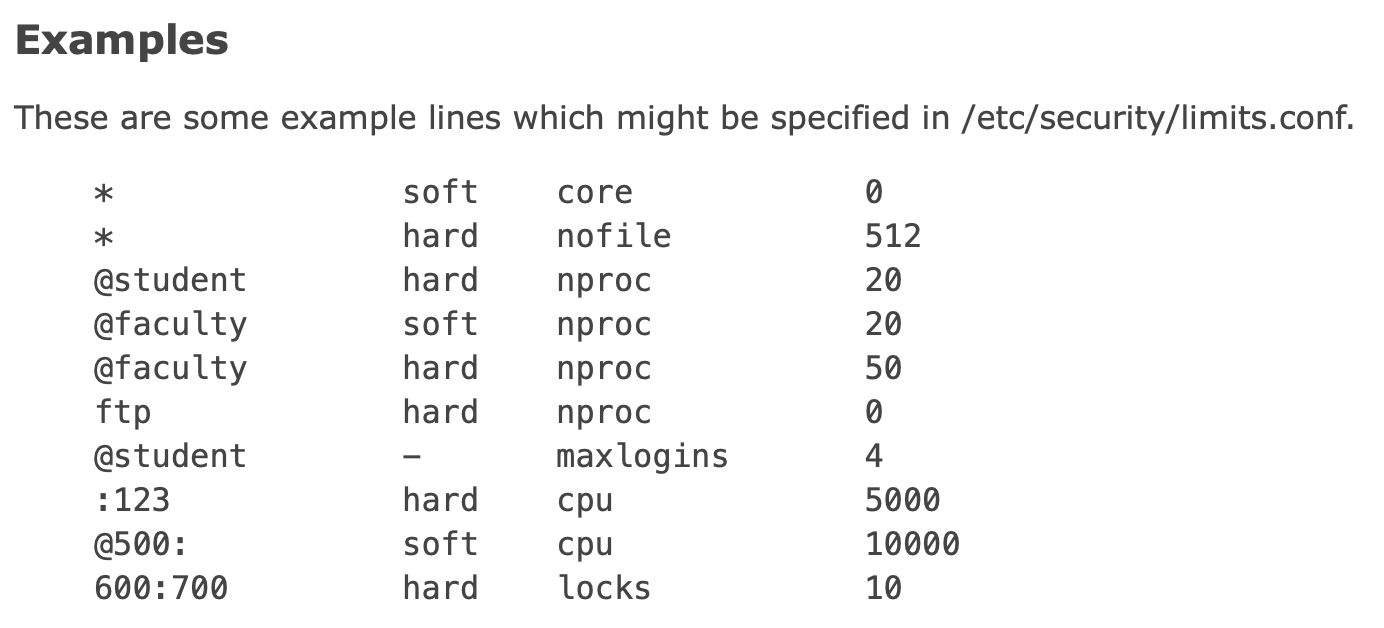
'ComputerScience > FreeBSD' 카테고리의 다른 글
| [FreeBSD] Process Management, Multiprogramming and Scheduling (0) | 2024.07.16 |
|---|---|
| [FreeBSD] Kernel Tracing Facilities, DTrace and KTR (0) | 2024.07.16 |
| [FreeBSD] Timing Services (0) | 2024.07.15 |
| [FreeBSD] Memory Management Services (1) | 2024.07.14 |
| [FreeBSD] Clock Interrupts (0) | 2024.07.10 |