2025. 1. 16. 19:52ㆍComputerScience/OperatingSystem
Say "hello" to SBI
- SBI is an "API for OS".
- To call the SBI to use its function, we use the ecall instruction
#include "kernel.h"
extern char __bss[], __bss_end[], __stack_top[];
struct sbiret sbi_call(long arg0, long arg1, long arg2, long arg3, long arg4,
long arg5, long fid, long eid) {
register long a0 __asm__("a0") = arg0;
register long a1 __asm__("a1") = arg1;
register long a2 __asm__("a2") = arg2;
register long a3 __asm__("a3") = arg3;
register long a4 __asm__("a4") = arg4;
register long a5 __asm__("a5") = arg5;
register long a6 __asm__("a6") = fid;
register long a7 __asm__("a7") = eid;
__asm__ __volatile__("ecall"
: "=r"(a0), "=r"(a1)
: "r"(a0), "r"(a1), "r"(a2), "r"(a3), "r"(a4), "r"(a5),
"r"(a6), "r"(a7)
: "memory");
return (struct sbiret){.error = a0, .value = a1};
}
void putchar(char ch) {
sbi_call(ch, 0, 0, 0, 0, 0, 0, 1 /* Console Putchar */);
}
void kernel_main(void) {
const char *s = "\n\nHello World!\n";
for (int i = 0; s[i] != '\0'; i++) {
putchar(s[i]);
}
for (;;) {
__asm__ __volatile__("wfi");
}
}
sbi_call function
This function is designed to call OpenSBI as specified in the SBI specification.
All SBI functions share a single binary encoding, which facilitates the mixing of SBI extensions. The SBI specification follows the below calling convention.
- An ECALL is used as the control transfer instruction between the supervisor and the SEE.
- a7 encodes the SBI extension ID (EID),
- a6 encodes the SBI function ID (FID) for a given extension ID encoded in a7 for any SBI extension defined in or after SBI v0.2.
- All registers except a0 & a1 must be preserved across an SBI call by the callee.
- SBI functions must return a pair of values in a0 and a1, with a0 returning an error code. This is analogous to returning the C structure
"All registers except a0 & a1 must be preserved across an SBI call by the callee" means that the callee (OpenSBI side) must not change the values of except a0 and a1. In other words, from the kernel's perspective, it is guaranteed that the registers (a2 to a7) will remain the same after the call.
The register and __asm__("register name") used in each local variable declaration asks the compiler to place values in the specified registers. This is a common idiom in system call invocations (e.g., Linux system call invocation process). After preparing the arguments, the ecall instruction is executed in inline assembly. When this is called, the CPU's execution mode switches from kernel mode (S-Mode) to OpenSBI mode (M-Mode), and OpenSBI's processing handler is invoked. Once it's done, it switches back to kernel mode, and execution resumes after the ecall instruction. The ecall instruction is also used when applications call the kernel (system calls). This instruction behaves like a function call to the more privileged CPU mode.

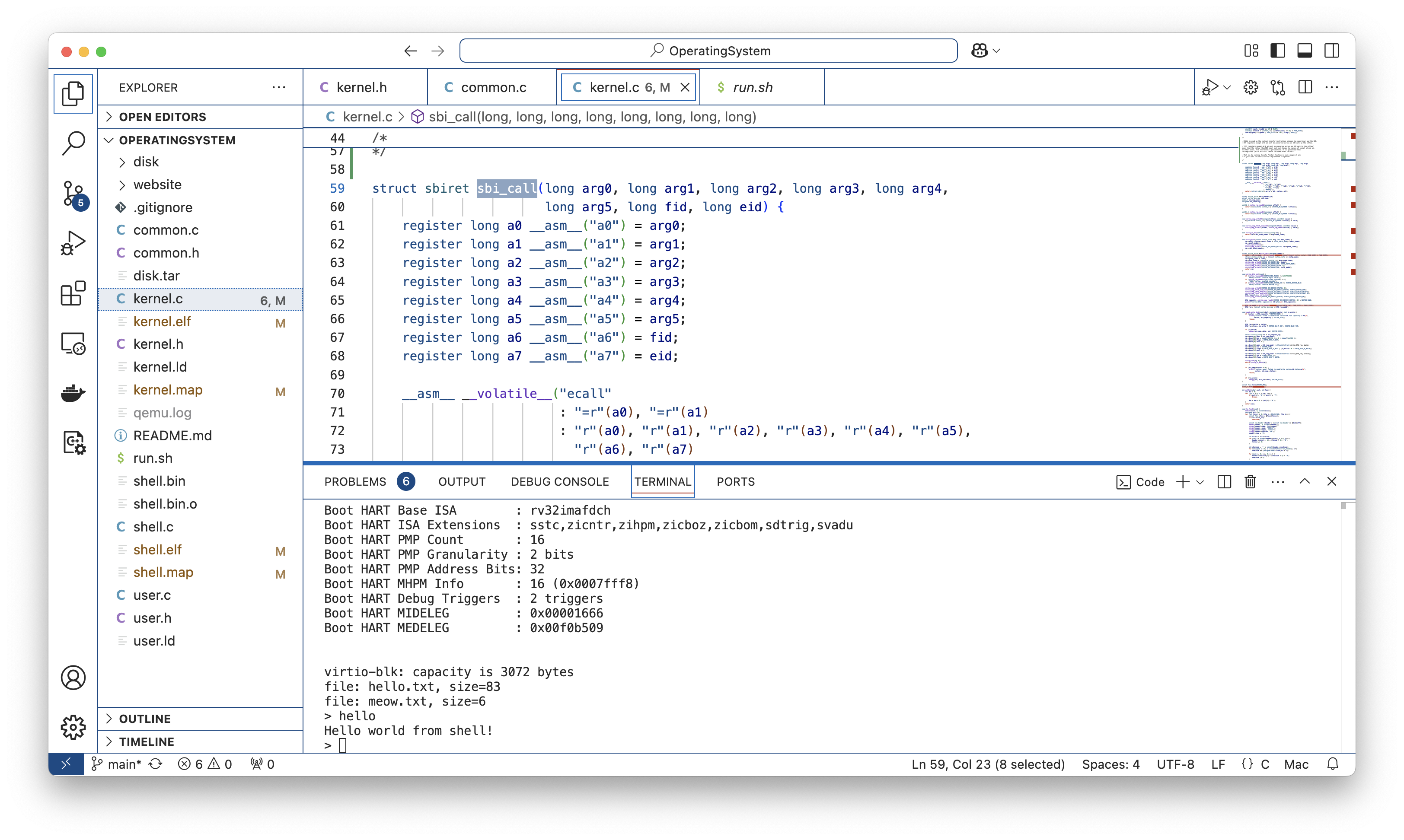
printf function
- printf function takes a format string, and the values to be embedded in the output.
- While printf bundled in the C standard library has a very rich set of features, let's start with a minimal version. Specifically, we'll implement a printf that supports three format specifiers: %d (decimal), %x (hexadecimal), and %s (string).
- Since we'll use printf in applications too, let's create a new file common.c for code shared between the kernel and userland.
#include "common.h"
void putchar(char ch);
void printf(const char *fmt, ...) {
va_list vargs;
va_start(vargs, fmt);
while (*fmt) {
if (*fmt == '%') {
fmt++; // Skip '%'
switch (*fmt) { // Read the next character
case '\0': // '%' at the end of the format string
putchar('%');
goto end;
case '%': // Print '%'
putchar('%');
break;
case 's': { // Print a NULL-terminated string.
const char *s = va_arg(vargs, const char *);
while (*s) {
putchar(*s);
s++;
}
break;
}
case 'd': { // Print an integer in decimal.
int value = va_arg(vargs, int);
if (value < 0) {
putchar('-');
value = -value;
}
int divisor = 1;
while (value / divisor > 9)
divisor *= 10;
while (divisor > 0) {
putchar('0' + value / divisor);
value %= divisor;
divisor /= 10;
}
break;
}
case 'x': { // Print an integer in hexadecimal.
int value = va_arg(vargs, int);
for (int i = 7; i >= 0; i--) {
int nibble = (value >> (i * 4)) & 0xf;
putchar("0123456789abcdef"[nibble]);
}
}
}
} else {
putchar(*fmt);
}
fmt++;
}
end:
va_end(vargs);
}
- It goes through the format string character by character, and if we encounter a %, we look at the next character and perform the corresponding formatting operation. Characters other than % are printed as is.
- For decimal numbers, if value is negative, we first output a - and then get its absolute value. We then calculate the divisor to get the most significant digit and output the digits one by one.
- For hexadecimal numbers, we output from the most significant nibble (a hexadecimal digit, 4 bits) to the least significant. Here, nibble is an integer from 0 to 15, so we use it as the index in string "0123456789abcdef" to get the corresponding character.
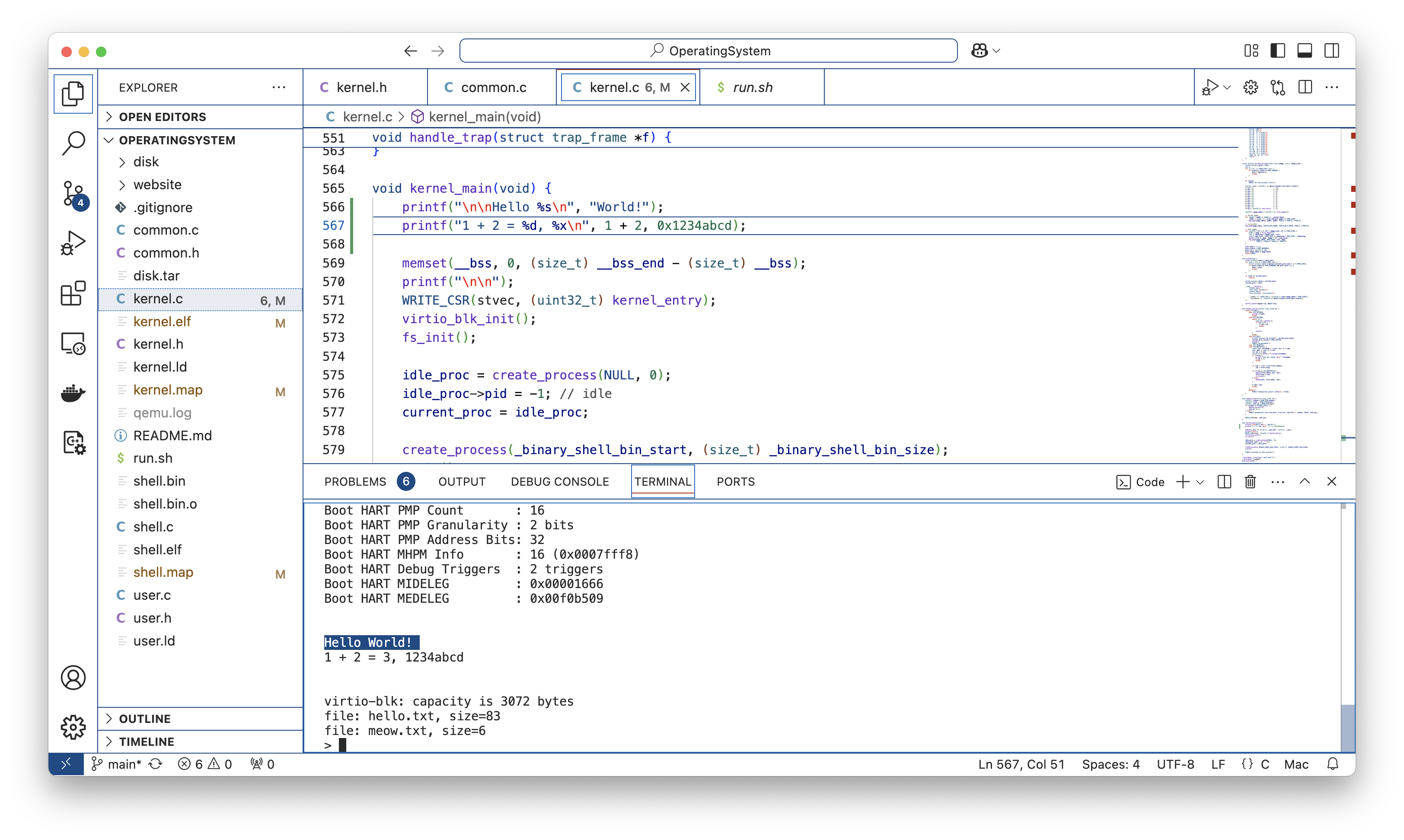
📍The powerfulally "printf debugging" has joined your OS! :)
'ComputerScience > OperatingSystem' 카테고리의 다른 글
| [OS Project] Chap7. Kernel Panic (0) | 2025.01.17 |
|---|---|
| [OS Project] Chap6. C Standard Library (0) | 2025.01.17 |
| [OS Project] Chap4. Booting the Kernel (0) | 2025.01.13 |
| [OS Project] 운영체제 구현하기 프로젝트 (0) | 2025.01.10 |
| [PIM] HEAM: Hashed Embedding Acceleration Using Processing-In-Memory (0) | 2024.06.25 |